Posts Tagged ‘All-in-Wonder’
Install Windows 7 on Asus KV8 SE Deluxe Motherboard with Promise 378
To start this seems to work on other motherboards that use the Promise 378 chipset, so give this a shot and let me know how it works. When I did my comparison of Windows 7 to Windows XP (which you can read here) I needed an XP machine to install 7 on. I chose my Dads it is an Asus KV8 SE Deluxe motherboard with an AMD Athlon 64 3200+ running at 2.2GHz, 2 Gb of ram and an ATI X800 All-in-Wonder. I partitioned the hard drive and booted up the Windows 7 disk. Now this motherboard has the Promise 378 Sata chipset and if any of you are familiar with the Promise 378 chipset for sata you know how much of a pain it is. It’s hard enough to get Windows XP installed. Well I tried to install Windows 7 and things went fine until I got to the point in the installation to select the hard drive where Windows is to be installed. There were no hard drives listed!!! I was confused. I did some searching and found that there were no Promise 378 drivers made for Windows Vista let alone 7. So I got to thinking and working.
I knew I was running the Promise 378 in ATA mode so I could connect only one hard drive. So I thought of loading an older driver and looked at Asus website for one. But before I did that I thought for a moment, an XP driver might not work. Windows 7’s code is based on of Vista’s. Vista’s code is based on Server 2003. And that was the ticket. I went here http://support.asus.com/download/download.aspx?SLanguage=en-us
1. Under General Download the first Select Product select Motherboard.
2. the second one is Select Series select Socket 754
3. the third one is Select Models select KV8 SE Deluxe
Then hit search then when it asked which operating system you are using select Win 2003. (if you are installing the 64-bit version of 7 or Vista try downloading the Windows 2003 64-bit driver instead)
Now it will say XX Files Found and under there click on IDE
Then down load the second driver (pictured below), Promise SATA378 Driver V1.00.0.26 (ATA Mode)
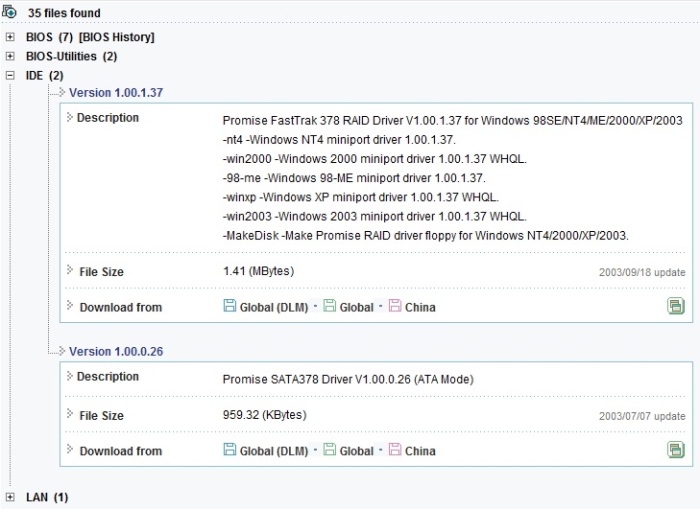
The Second Driver is the ATA Mode Driver
Expand the zip file to a folder and burn that folder to a disc.
Then restart your installation and when you get to the point that no hard drives show up take out your Windows 7 install disc and put in the one with the drivers, or if you have a second optical drive insert the burned disc into that. And then in setup hit load drivers and select the 2003 driver, it should find it automatically. It did for me and after a while of searching the drive shows up. Continue the setup as you normally would. That is all you have to do. This should work for Windows Vista or Windows 7. Here is the end results.
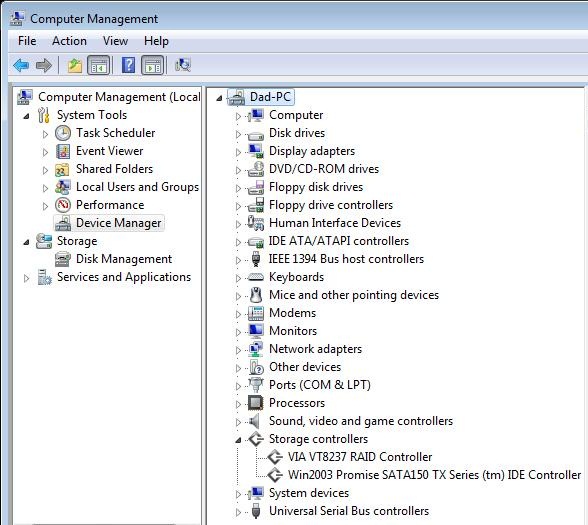
Device Manager Showing The Win2003 SATA Driver Installed
It took some doing but here is the proof, a screen shot of the Computer Properties.
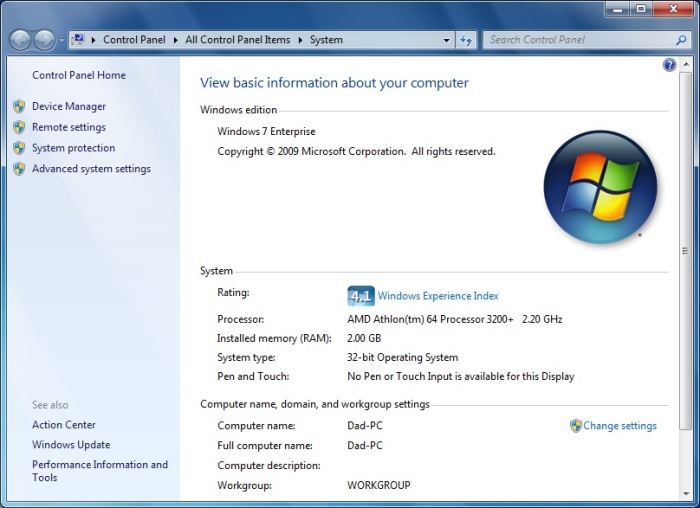
Asus KV8 SE Deluxe running Windows 7
It does not do too bad performance wise although I get weird graphic glitches, AMD is not going to release a Windows 7 driver for the X800 graphic card in this machine, but the card could be going bad as well. Below is the Windows Experience Index.
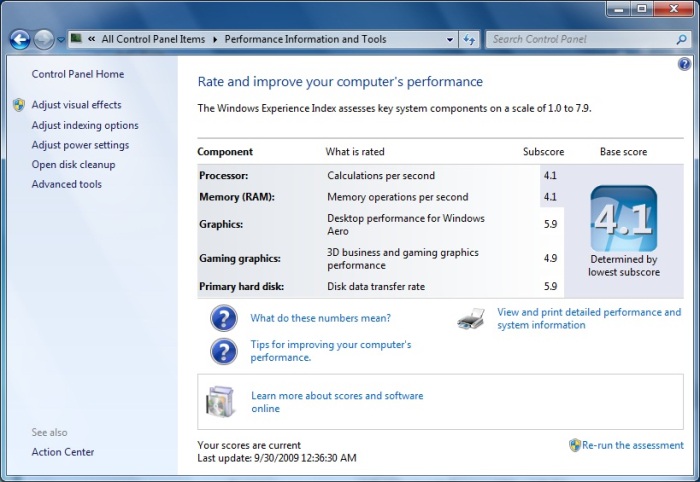
Windows Experience Index
Well I think I would leave 7 on here if I could get the graphic glitches fixed, but this computer is old and is slated to be rebuilt. It does not handle Microsoft Flight Simulator X very well. I hope this helps people figure out how to get Vista and 7 installed on their Promise 378 hardware.