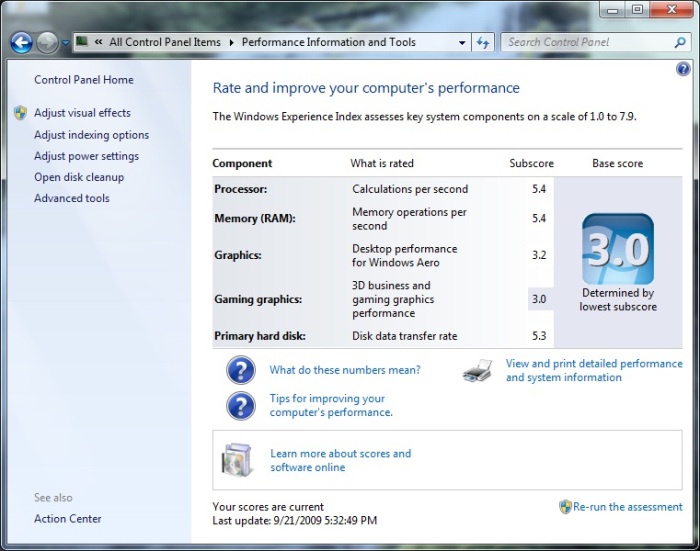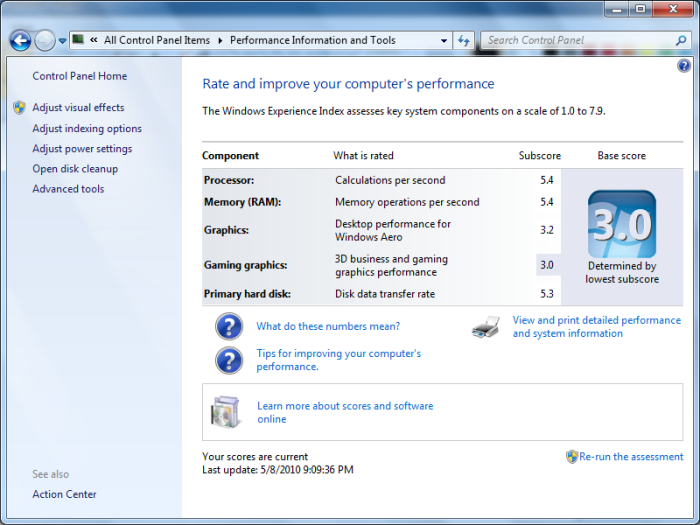Posts Tagged ‘T5850’
Is 64 Bit Always The Best Way To Go?
With Server 2000 we saw the release of a 64 bit version of that Operating System, and then soon there after a 64 bit version of XP and Server 2003. These were for the Itanium Processors from Intel. Later after the introduction of X86-64 instructions from AMD we would see non Itanium 64 bit versions of Windows released (Server 2003 and XP) Theos early adopters would find hardware support to be buggy however. It would not be until the release of Windows Vista that 64 Bit Windows would start to gain momentum. Today we still have the option on installing 32 bit or 64 bit versions of Windows 7, but is 64 Bit always the best way to go?
I asked this question about my old laptop, a Compaq Presario C700 (C712NR) It had an Intel Core 2 Duo T5850 running at 2.16 Ghz with 2 Gb of Ram. It came with 32 bit Windows Vista Home Premium and I wanted to upgrade to Windows 7. After a bit of research I decided to just try installing Windows 7 Home Premium 64 bit.
Now this computer came with 32 bit Vista and I had also installed 32 bit Windows 7 to test, I had looked at which is faster Vista Vs 7 and XP Vs 7 which you can read here
For those interested here are the numbers for Windows Vista 32 bit on this machine. The Pass Mark Performance Test got a score of 537.8 this is not bad at all for a laptop. Below is the Windows Experience Index (in Vista scores range from 1.0 to 5.9)
Now Windows 7 32 bit got a 590.4 out of the same Performance Test. Below is the Windows Experience Index (in Windows 7 scores range from 1.0 to 7.9)
Now Windows 7 Home Premium 64 bit gets results that are not what I expected. The Pass Mark Performance Test score is a 528 This is slower than both the 32 bit version of Windows 7 and Vista. When you look at the test results Windows 7 64 bit actually does better in some areas but worse in others however this result is in every test category, there is not one category where Windows 7 64 bit does worse in comparison to its 32 bit counter part. Below is the Windows Experience Index and note that these values are the same as the 32 bit version.
It is odd that the Windows Experience Index is the same but the test results are different. After using the computer I would suggest the 64 bit version as I felt is was improved over the 32 bit version. As always your results may very, so in conclusion I would say if you have a slower system with less than 4 Gb of ram stick with 32 bit but if the system is faster and still under 4 Gb or ram go with 64 bit, and always go with 64 bit when you have more than 4 Gb of ram. At least that is my opinion.
Windows 7 runs better than Vista but does it run better than XP?
I had a friend ask me last night if Windows 7 runs better than XP, and I did not know. I knew that it ran better than Vista, so I went to work.
First my laptop has never known Windows XP and it never will, I do not like XP and prefer Vista over it and love 7 over both of them. Some would say I am nuts but as a computer technician the newer versions of Windows make my life easier. This laptop is a Compaq Presario C700 (C712NR) with 2Gb of Ram and an Intel Core 2 Duo T5850 running at 2.16 GHz this also runs an Intel Mobile 965 Express Graphics Chipset. The laptop came with Vista Home Premium 32bit and I installed Windows 7 Enterprize 32bit. Below is the Windows Experience Index from Vista. Please note that the Index range is from 1.0 to 5.9 in Vista.
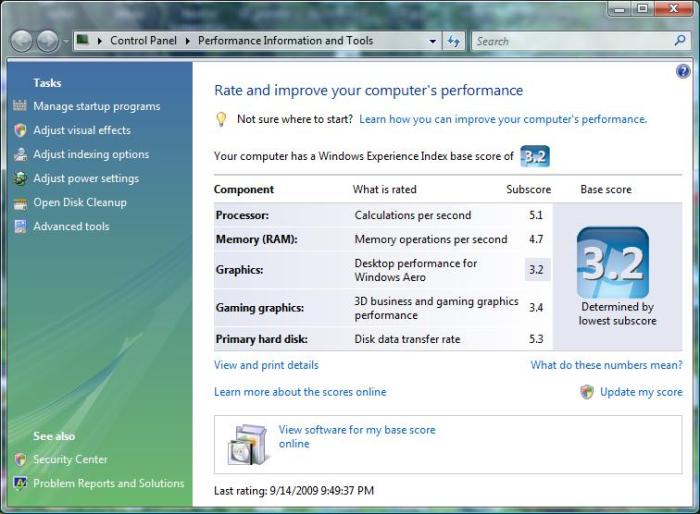
Windows Experience Index form Vista
As you can see the laptop does ok but below is the Windows Experience Index from 7 it seems like there is not much of a difference. Please note that in 7 the Index range is from 1.0 to 7.9 and that might be why the numbers are different.
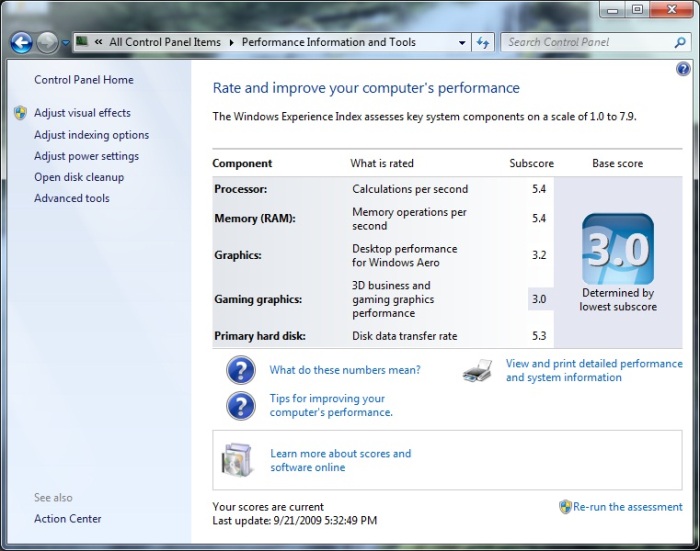
Windows Experience Index from 7
The difference in the numbers is interesting however I also ran Pass Mark Performance Test in both operating systems. I figured this would give me a good answer if Windows 7 was in fact faster than Vista. In Vista the Performance Test got a total score of 537.8 while in 7 it got a total of 590.4 I think these numbers speak for themselves. Vista is slower than 7 the benchmark proves this. So then what about Windows XP?
Well my father has a computer that I figured would be a great it is a home built machine with an Asus KV8 SE Deluxe motherboard with an AMD Athlon 64 3200+ running at 2.2GHz and with 2Gb or Ram and an ATI X800 XT All-in-Wonder. It already has Windows XP installed and it has never known Vista, so I partitioned the hard drive and installed Windows 7 Enterprize 32bit. Pictured below is the Windows Experience Index from Windows 7
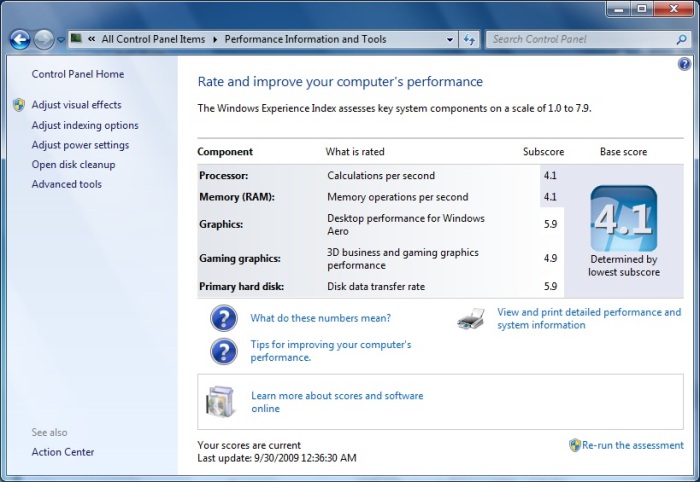
Windows Experience Index in Windows 7
As before I ran the Pass Mark Performance Test on both operating systems and here are the results you have been waiting for. Windows 7 got a total score of 390.1 where Windows XP got a total score of 440.6 XP did better in 2D and 3D graphics than 7 and that could be do to the lack of proper driver support, as time goes on im sure that gap will close. Really XP does not do that much better than 7 but it is a little faster. Still my mother was using Windows 7 for the first time today on my fathers computer and really liked it and wants to use it more, and she has never used Vista.
So Windows 7 is faster than Vista but just a little slower than XP, not bad Microsoft, not bad at all. If you are thinking of making the jump to Windows 7 the numbers speak for themselves, go for it. The new Features and the fact that it is more energy efficient make Windows 7 worth the upgrade, even if it is a little slower than XP.